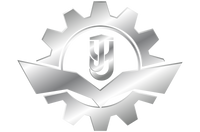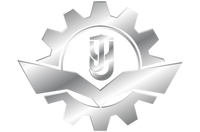
Get A Quote
How To Replace Drawer Slides
Functional drawer slides play a crucial role in maintaining the efficiency of your drawers. A smooth-operating drawer slide ensures easy access to stored items. Replacing old or broken drawer slides can enhance the overall functionality of your furniture. New drawer slides provide better support and smoother operation. Upgrading to high-quality drawer slides can also extend the lifespan of your drawers. Properly installed drawer slides prevent misalignment and sticking issues. Investing time in replacing drawer slides can improve your daily experience with your furniture.
Tools and Materials Needed
1. List of Tools
Screwdriver
A screwdriver helps remove and install screws. Ensure you have both flathead and Phillips head screwdrivers.
Measuring Tape
A measuring tape ensures accurate measurements. Measure the drawer and cabinet to ensure proper slide placement.
Drill
A drill creates pilot holes for screws. Use a drill to make the installation process easier and more precise.
Level
A level ensures that the drawer slides are straight. A straight installation prevents misalignment and sticking issues.
2. List of Materials
New Drawer Slides
New drawer slides replace old or broken ones. Choose high-quality slides for better performance and durability.
Screws
Screws secure the drawer slides in place. Ensure you have the correct size and type for your new slides.
Pencil
A pencil marks measurements and placement points. Use a pencil to mark where to install the new drawer slides.
Preparing the Drawer
Removing the Drawer
How to safely remove the drawer from the cabinet
- Pull the drawer out as far as it will go.
- Look for any locking mechanisms or stops. Some drawers have clips or levers that need pressing to release.
- Lift the front of the drawer slightly. This action helps disengage the slides.
- Carefully pull the drawer out completely. Ensure you support the drawer to avoid dropping it.
Detaching Old Slides
Steps to unscrew and remove the old slides
- Locate the screws holding the old slides in place.
- Use a screwdriver to remove these screws. Keep the screws in a safe place if you plan to reuse them.
- Gently pull the old slides away from the drawer and cabinet. If the slides stick, wiggle them slightly to loosen.
- Inspect the drawer and cabinet for any remaining debris or old hardware. Clean the surfaces to prepare for new thin drawer slides.
Installing New Drawer Slides
Measuring and Marking
How to measure and mark the placement for new slides
- Measure the length of the new drawer slide. Use a measuring tape for accuracy.
- Mark the placement on the drawer and cabinet using a pencil. Ensure both sides align.
- Double-check the measurements. Accurate marks prevent misalignment.
Attaching the Slides
Steps to attach the drawer slides to the drawer
- Position the drawer slide flush with the bottom edge of the drawer.
- Align the front of the slide with the front edge of the drawer.
- Use a drill to create pilot holes where the screws will go.
- Insert screws into the pilot holes. Tighten the screws to secure the slide.
- Repeat the process for the other side of the drawer.
Steps to attach the drawer slides to the cabinet
- Position the cabinet slide inside the cabinet. Align it with the marks made earlier.
- Use a level to ensure the slide is straight.
- Drill pilot holes for the screws. This step prevents wood from splitting.
- Insert screws into the pilot holes. Tighten the screws to secure the slide.
- Repeat the process for the other side of the cabinet.
Reinstalling the Drawer
How to align and insert the drawer back into the cabinet
- Hold the drawer at an angle. Insert the back end into the cabinet slides.
- Push the drawer in gently. Ensure the drawer slide rails engage properly.
- Slide the drawer in and out a few times. Check for smooth operation.
- Adjust the slides if necessary. Ensure the drawer moves without sticking.
Testing and Adjustments
Checking the Fit
How to test the drawer for smooth operation
- Pull the drawer out completely. Ensure the drawer moves smoothly without resistance.
- Push the drawer back in. Check for any sticking or misalignment.
- Slide the drawer in and out several times. Confirm that the drawer operates effortlessly.
- Listen for any unusual noises. Identify any issues with the slides.
Making Adjustments
Tips for adjusting the slides if the drawer doesn't fit properly
- Inspect the alignment of the slides. Ensure both sides match up correctly.
- Loosen the screws slightly. Adjust the position of the slides as needed.
- Tighten the screws again. Secure the slides firmly in place.
- Test the drawer again. Repeat the adjustments until the drawer operates smoothly.
- Use a level to check the alignment. Make sure the slides are perfectly horizontal.
Additional Tips and Troubleshooting
Common Issues
Drawer not sliding smoothly
A drawer slide may not function smoothly due to dirt or debris. Clean the slides with a damp cloth. Lubricate the drawer slide with bar soap or WD40. Check for any obstructions within the cabinet. Ensure no screws or hardware block the path of the drawer slide. Verify that the slides are aligned correctly. Misalignment can cause friction and hinder smooth operation.
Drawer misalignment
Misalignment often occurs during installation. Use a level to check the alignment of each drawer slide. Loosen the screws slightly if the drawer appears crooked. Adjust the position of the slide rail until they align perfectly. Tighten the screws again to secure the slides. Test the drawer by sliding it in and out. Repeat the adjustments until the drawer operates without issues.
Maintenance Tips
How to keep your drawer slides in good condition
Regular maintenance extends the life of each drawer slide. Clean the slides periodically to remove dust and debris. Lubricate the slides to ensure smooth operation. Avoid overloading the drawer. Excess weight can strain the slides and cause damage. Inspect the slides for wear and tear. Replace any damaged slides promptly to prevent further issues. Keep the drawer and cabinet free of clutter. This practice reduces the risk of obstructions and ensures optimal performance.